Volume 2, Year 2014 - Pages 57-72
DOI: 10.11159/vwhci.2014.007
Architectural Innovations for Distance Learning
Paul Edward Boyd Gruhn
University of Bridgeport, School of Education, 126 Park Avenue, Bridgeport, CT, 06604, USA
pgruhn@bridgeport.edu
Abstract - This project focuses on solving the technical and architectural limitations for a specific community college adjunct faculty member when presented with his first online web development programming course. The provided technology tools and limited network access constrained this professor in the implementation methodologies to teach this, his first online course, while staying true to the educational principles and approaches he has developed over years of teaching. Limited budget, administrative bureaucracy, and limited time to find and implement a solution to meet these various concerns, all factored into finding the best solution for this specific context.
Keywords: Distance learning, online education, educational technology, online collaboration.
© Copyright 2014 Authors - This is an Open Access article published under the Creative Commons Attribution License terms. Unrestricted use, distribution, and reproduction in any medium are permitted, provided the original work is properly cited.
Date Received: 2013-08-23
Date Accepted: 2014-01-17
Date Published: 2014-01-31
1. Introduction
This project describes circumstances, adaptations, and innovations unfolding in real-time for an adjunct faculty member who was faced with preparing a distance learning course on a shoestring budget. The themes are both practical and philosophical: How can you build technological and human bridges spanning the "distance," while preserving or emulating the "learning" traceable to the traditional classroom? This project describes the context, challenges, and process toward solving these problems.
1.1. Researcher's Background
For more than forty-five years, this educator has been active in both education and technology. For the past twenty years he has served as an active Adjunct Faculty member and IT Professional Trainer.
His proficiency with computers and software development has led him to his current position of sixteen years at Yale University as a Senior Software Engineer focusing on service oriented architecture (SOA), and cloud integration technology strategies and solutions. The context for this article arose with an opportunity to teach and research a course in MySQL and PHP programming in an online education paradigm.
1.2. Why is this Work Sound and Useful?
Blending this researcher's background streams in traditional education and emerging technology make this work sound. It deconstructs a realistic problem and solution, while remaining grounded in relevant academic streams.
Furthermore, it is useful because other educators often have to struggle with similar issues, and we need to preserve and borrow lessons from one another through literature devoted to the discipline. Technology and distance learning continue to grow exponentially, and themes addressed in this article will reappear continually. The challenge is to integrate emerging technology within the education process in ways that enhance – and certainly not diminish – solid educational philosophies, principles, and outcomes. The actual tactical issues will vary across individual settings and educators. Thus, robust methods to research and address these ongoing challenges will always need to be explored, tested, and refined.
1.3. Study Population
The implicit target population for this study is college students enrolled in online technology courses. The convenience sample available for this study consisted of twelve students enrolled in the author's course in the MySQL database and PHP programming language, which was new to the curriculum in the particular college setting. The students in the sample were taking this course for any of three reasons. First, some were working towards an Associate's Degree in Computer Science. Second, many were working towards a certificate in Web Development. Third, in addition to credits towards a degree, many elected the course for their own personal growth and skill development in the MySQL database and PHP programming language.
1.4. Employed Research Methods
Several research methods were used in combination to inform the issues addressed in this article. First, the researcher operated in the manner of participant-observer by determining the content and instruction methods of the course, teaching the course, and interacting with the students as teacher and researcher. Second, the researcher gathered and organized qualitative observations and survey results, testing the linkage between architectural and process features of the course, and students' perceptions regarding the educational process and outcomes. Research methods combined [1] for this project were: Self-Study [2], Survey [3], and Data Collection [4].
2. The Intrinsic Problem
This professor is approaching online education with working hypotheses about what "good education" entails, undoubtedly resulting from years of experience combined with personal biases. One such hypothesis, fueled by many conversations with other college professors, is a widespread fear of online education emanating from their concerns that traditional teaching pedagogies are threatened and devalued. In turn, those fears may portend pressures to alter their instruction methods in mid-career, or risk being replaced. A companion hypothesis related to outcomes is that, all else being equal, the classroom student will learn more than the (solely) online student. The belief is that there is something different, something better about classroom education over online education. Testing those hypotheses will be hugely important to the field, and would require fairly rigorous comparisons of teaching modalities under conditions of "all else being equal" that are beyond the scope of this study. However, aspects of this problem are addressed here, involving features and adaptations within the online experience to capture some of the important "missing ingredients" potentially left behind in the classroom. One of the challenges of this project is to consider whether and how the ingredients of effective education can be translated into the promising and efficient modality of online instruction.

Three building blocks -- Individual responsibility, the role of the Community, and Mentoring -- offer the foundation to this educator's personal philosophy of teaching, and became the basis for the very challenge, which created this particular project's problem to solve. Since distance learning is often the required modality in today's college education arena, the challenge is to employ the technology while still allowing our individual responsibility, community, and mentoring to contribute optimally to the full education experience.
2.1. The Role of the Individual in Education
Human beings are born with five senses: sight, smell, taste, touch, and hearing – all of which can contribute to learning. Immanuel Kant said, "All our knowledge begins with the senses, proceeds then to the understanding, and ends with reason." [5]
Without teachers, can people learn? Yes. There is a natural role of all human beings to use their senses and intellect to learn and grow. When people engage in self-exploration and self-study, learning can happen.
The classroom provides more opportunities for students to process material through seeing, hearing, manipulating, and interacting with the teacher and other students in real time. Hearing the teacher's lecture, discerning the points of emphasis,, interrupting with questions, and interactively working with the material on a white board all comprise the multi-sensory experience. In contrast, distance learning can be more limited: reading a book, doing the assignments, and communicating remotely and electronically. Meanwhile, today's technology can provide so much access than ever before to knowledge outside of the classroom, that a motivated person can use these very tools to grow in almost any area of study they choose. The art and science of distance learning is to harness the potential outside the classroom, and at the same time, infuse the multi-sensory experience and immediacy of the classroom.
2.2. The Role of Community in Education
Meeting regularly in the classroom allows for interaction, joint products, and shared outcomes. The classroom community shapes individuals, and in return, individuals shape the community. The very premise of Hillary Clinton's book "It Takes a Village" [6] stresses the role of an ever-changing community growing its children and growing each other. The deeper a person is committed and engaged with any given community the deeper the experience and opportunity for change and growth to occur for all involved.
Instructors must address with the role of community in both the physical and electronic classroom. The images of the disciples and early church of the New Testament [7] in community -- talking with each other, sharing a meal engaged in face-to-face relationships -- seems to be far from using online instant messaging and discussion board tools that are available today. The classroom provides face-to-face relationships, which do not guarantee a full sense of community, but do provide an opportunity for instructors to encourage and guide interactions for the sake of learning course material.
On the other hand, over the years this professor has posted on many discussion groups, and spent hours emailing and instant messaging with Facebook® (www.facebook.com/), Twitter® (http://twitter.com/), or LinkedIn® (http://www.linkedin.com/) feeling very much a part of an electronic community. There are many stories where marriages have been created or destroyed because of the available electronic community tools. The electronic community can build relationships; the goal in education is how, with what tools, and with what methods? Thus, when choosing instruction methods, educators are grappling with the questions: Is one approach better than the other; and what works in which situations?
2.3. The Role of Mentor in Education
A good mentor is a pearl to be treasured. Not all teachers approach mentoring the same way, nor are they equally gifted to mentor and challenge students to grow. Mentoring students beyond the classroom lecture and homework assignments can lay and build on foundations for all aspects of his life. One concern with distance learning is the quality of the mentoring relationship. When access is limited to a keyboard and online educational administration software, the student/teacher mentoring relationships could be lost or greatly diminished.
3. The Practical Problem – A Case Study
In the spring of 2011, as an adjunct faculty member, this writer was given the opportunity to teach his first online college course. The subject matter was web programming. After declining similar offers out of skepticism (and fear) regarding the intrinsic challenges described above, this professor suddenly faced teaching online and several accompanying practical issues and challenges that needed to be tackled in rapid succession.
3.1. Provided Network Topolgy with Limited Access
The college's network is located behind a firewall and cannot be accessed by either faculty or students via the Internet. Because of the firewall, real-time application-sharing and normal file-sharing between professor and students are limited to the provided Blackboard® software. The Blackboard® software has file-size limitations, and is clunky and hard to use. In addition, the college does not provide an Internet-accessible web-server that would allow web-development classes to create student or project websites.
3.2. Limiting Software Tools
The Blackboard® software is incapable of performing desktop sharing, audio or video chat, or sharing of large files. It has an outdated interface that is difficult to use, and is not current with the expectations of students using Twitter, Facebook®, Google® Apps, Dropbox®, and so on.
The internal Blackboard® email messaging system is cumbersome to use and not integrated with the student's normal email address. It is yet another email account for them to manage. The students for this course need a personal development web server that will allow for agile and portable development. Finally, given the pure nature of this course, new software tools may be discovered, and both the teacher and student need quick ways to implement these tools. This is clearly seen as a risk given the policies and network limitations of the college system at large [8].
3.3. Arduous Administrative Procedures to Implement Anything New
Changing the computing and network environment at the college level, such as adding support for new software, necessarily involves many people and happens too slowly for rapid adaptation or experimentation within a technology course. Moreover, new software tools cannot be accessed from the Internet, in any event. Therefore, setting up an "approved" web server for this course was out of the question. Granted, the policies and procedures that are in place create standards, governance, and security best practices that are crucial for managing a secure and safe network. The trade-off often involves significant barriers for the professor, the students, and most important to learning. Many professors set up their own servers and technology stacks because schools often do not provide adequate tools. This is not a new problem; the struggle between colleges' ITS departments and faculty just continues, seemingly inevitably given the inherent trade-offs involved.
From the faculty perspective, this often proves to limit agility and stifles creative approaches to both technology and education. Thus, the challenge became how to implement tools and methods to solve these problems, while not violating any policies and procedures of the College or the college system.
3.4. Limited Time to Solve the Problem
The extent of the problems emerged in the second week of the class when the professor discovered that the Blackboard® software did not offer desktop sharing or audio chat. There were six days to the next online class in which to develop a better solution or a different approach. This started the work, and the work continues to be refined to improve the solutions and meet the ever-changing needs.
3.5. No Financial Budget to Solve the Problems
A longstanding barrier is lack of funding for implementing technology requirements within the context of a course. Furthermore, it would seem undesirable if not unreasonable to expect students to pay for technologies that are integral to the course being offered by the school. By process of elimination, this meant that the burden for innovation would have to come from the teacher's own limited resources.
3.6. Solution Requirements
Whatever tools and technologies were to be implemented had to meet certain requirements. First, they must be at no cost to the students, who had already paid for the course, books and supplies. Second, since there is no budget available from the college any expense-burden on the professor (me) had to be low. . Third, the implemented technologies must be easy to use, for example, in contrast to the provided version of Blackboard®. The essence of Steve Krug's book "Don't Make Me Think 2nd edition" [9] is all about usability. If a person has to think hard to implement a tool they will not use it. Fourth, there was a clear need to provide desktop and audio sharing for 12+ people.
The online experience had to be expanded beyond online course administration. Blackboard provides an administrative framework for online education, but not a technology stack for a complete online education experience. This was the major gap. It was a priority of the professor to engage the student in live community and education. Finally, actual course software must be available for use in the classroom, online, and at the student's personal workstation while still meeting the first requirement of no cost to the student. In conclusion, these requirements shaped the work and implementation, and ultimately provided an architectural approach to build the start of a solid distance learning implementation.
4. The Plan
It is within the context of this hybrid, on grounds and online, course schedule as seen in Table 1 that this work was performed, during the spring of 2011. The hybrid approach allowed for some professor/student face time. However, the online segments of this course were not going to be "Go do some work online; see you when you get back." It was important for the professor to promote a community-learning environment and to continue to build the relationships between teacher and students.
Table 1. Course Schedule & Instruction Method.
| Week | Teaching Method | Description |
| 1 | Classroom | Course Introduction |
| 2 | Online | Chapters 1&2 |
| 3 | Online | Chapter 3 |
| 4 | Online | Chapter 4 |
| 5 | Classroom | Chapter 5 |
| 6 | Online | Chapter 6 |
| 7 | Online | Chapter 7 |
| 8 | Classroom | Chapter 7 |
| 9 | Classroom | Chapter 8 |
| 10 | Online | Chapter 8 |
| 11 | Classroom | Student Led Presentations |
| 12 | Online | Free Study: Catch Up |
| 13 | Classroom | Chapter 9, All Homework due |
| 14 | Classroom | Final Project Work Session |
| 15 | Classroom | Final Presentations |
4.1. The Course as an 'N of 1' Case Study
In addition to conducting the course itself, it was decided to document and assess the steps involved in meeting the requirements described above, and to attempt some preliminary assessment of the results. Listed below are specific goals of this case-study [10] research project. In other words, the development and results of the course are serving as an object lesson for distance learning:
- Define and graphically display the AS-IS state and FUTURE STATE network topologies. This describes the original setting of the course and initial conditions for the assessment project.
- Document limitations of the existing network topology as they might impact the course objectives. These are immediate challenges and targets of opportunity.
- List the provided software and tools with their strengths and weaknesses. The baseline tools could be used in some cases, while adaptations or replacement may be highly desirable or necessary, of course within time and budget constraints.
- Research academic databases to see how others have articulated, investigated, and addressed these challenges. Literature on these topics is a rich resource for instructors involved in distance learning.
- Research, test, and document extensions to the network topology to solve the problem. Finding the right solutions involves some exploration and experimentation.
- Research, test, and document software applications and networking tools to solve the problem. Casting a wide net helps to identify candidates that are accessible and suitable for the purpose.
- Solicit and document feedback from those involved with the project as the results (successes and failures) of the various approaches. In addition to the author's role as participant-observer, students were given opportunities to reflect and report on the course and their experiences involving the architectural innovations.
4.2. Instrumentation and Data Collection
The following methodologies were used for this project:
- The researcher investigated resources to find similar work.
- The researcher implemented, observed, and documented the various technologies and methodologies implemented.
- "Before and after" network topologies and software were documented for their specific value in the entire distance learning process.
- Two surveys about the implemented technologies were emailed to students who were fully aware of the role and purpose of the surveys. Student confidentially has been maintained.
- Interviews, discussions, and anecdotal information were documented.
4.3. Data Sampling
Clearly, the study setting and data sample size are limited: One professor, one course, one group of 12 students, and one semester to complete this work.
4.4. Limitations
The purpose at hand is to document the issues, and to allow other researchers to formulate testable hypotheses about how instruction modalities and architectural innovations can be combined to optimal benefit for similar or problems and circumstances. The limitations in study period, setting, and data collection protocol do not permit confirmatory hypothesis testing. Also, the nature of the intrinsic problem calls for further consideration of the underlying constructs and operational definitions of the themes involving both instruction modalities and architectural innovations. Lastly, data from student feedback and the participant-observer involve "identifiable" subjects self-reporting their perceptions, and may be subject to bias in favor of more positive outcomes. These limitations need to be considered when considering how the stated conclusions of this project may be transferrable to other settings.
4.5. Delimitations
The focused attention on a single case study gives rise to its strengths. `By focusing on one instance of technology integration, with one distance-learning course, with a particular instructor, with a specific set of problems, some measure of success was achieved. This project is not trying to investigate or demonstrate generalizability to other settings, to or solve other possible problems faced by faculty across all implementations of applied technology in Distance Learning; it was merely attempting to solve one specific set of problems.
5. The Network Layer
Figure 2 shows the topology provided by the college setting in which this study took place. This illustrates the environment from which adaptations were necessary, reflecting both the barriers and opportunities. This section discusses the components and adaptations relevant to this study.
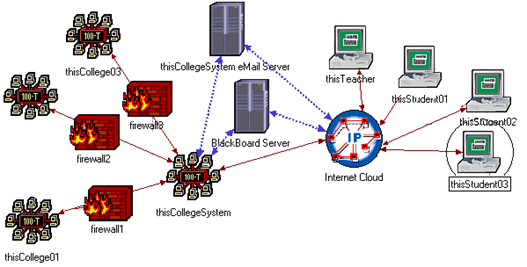
5.1. No Student Accessible Web Server
The Problem: No Internet-accessible web server is provided in this college setting for students to create web sites that, in turn, are accessible via the Internet. Reflecting the aforementioned trade-offs (tensions) between IT infrastructure and educational mission, this college promotes a "Web Designer's Certificate" and web development courses, yet does not provide all of the technology commensurate with a complete web-based educational experience.
The Solution: Several years ago, this professor purchased the domain name www.thisCollegeName.org and has hosted at his own expense, a web space for over twelve years for all courses this professor teaches. The students are provided with web space they can use to complete the assignments and get real-world web development experience. This is done for the traditional classroom courses, as well as the online courses. They learn about: Using FTP, UNIX directory structures, web development file access issues, using web tools such as Cpanel, PHP Administration, and other tools. With this web server, students can work on their projects anywhere with Internet access.
5.2. File Sharing
The Problem: The college provides all professors with a shared drive on their local Area network LAN. However, this is not accessible via the Internet due to firewalls in place protecting the school's LAN. Students would have to go to the college building in order to retrieve any files, which would contradict the purpose of offering a course online. However, the school Blackboard® application for online learning does provide file sharing. It is difficult to use: the user needs to logon to Blackboard®, navigate to the right page, download to PC, and then navigate to the Download folder on the local PC. Uploading files for students is similarly difficult. This method does work; however, today's technologies provide easier tools. Many educators often use Google Drive; however, it is not a part of the approved technology stacks in many schools. As a result, teachers are going beyond the tools that are "approved" by the school in order to get the job done.
The Solution: During this course the integration of www.dropbox.com into the course technology stack was used for file sharing. This implementation came with advantages and disadvantages. The advantages to this implementation were:
- Files could be accessed from anywhere via the Internet.
- This solved the file-size limitations of Blackboard®.
- A shared portable WAMP server was run during online desktop sharing sessions, and students had instance access to any file changes made by the teacher from within the Dropbox® folders.
- Dropbox® provided integration with Droid-X and iPhone, which proved very helpful for real-time sharing of photographs. Photos were taken with smart phones, uploaded to Dropbox®, and instantly available to students.
- The Dropbox® desktop client automatically mapped a drive to "C:MyDocuments/dropbox/classFolder." This makes file access easy without having to logon to a shared website such as Blackboard®.
- When a file changed, everyone was notified.
- It was observed by the professor that students shared with each other, creating their own sub-folders within the course Dropbox® file system.
- It is easy to use.
- Students reported they were pleased with it.
The disadvantages to this implementation were:
- Cloud Data Security and File Sharing Policies may impact the level to which one uses dropbox.com. In this course, HIPPA and traditional Lock-3 data were not of concern.
- No controls over file permissions are currently available with Dropbox®. Some students deleted files by mistake (fortunately, files are restorable via Dropbox® administration tools, and Dropbox® is working on this issue).
Another SaaS (Software as a Service) cloud offering is Google Docs®. Limited time did not allow investigation into this tool and the role it might play in this technology stack.
6. The Software/Application Layer
6.1. Blackboard ® Software Application
Limitations: Blackboard® does not handle large file storage, allow desktop sharing, or offer either audio or video conferencing. The navigation can be difficult to use, usability is not intuitive, and even though it does provide email and communication that are easy to use, it is yet another email system to handle, and requires login via a web browser.
Strengths: Blackboard's strength is course administration: features such as grade book, homework submission, discussion boards, announcements, assignment listing with due-dates, and course-calendars all provide useful administrative tools for the online educator.
6.2. Software Tools Distribution & Implementation
The Problem: Traditionally, software applications are installed on the College LAN. Students then have to purchase software for home use, or are limited to using the college computer labs (or obtaining black-market versions of expensive tools). In addition to this, installing additional new software on the College LAN involves navigating bureaucratic requirements.
The Solution: Use Open Source software. All students were required to use a USB Stick for all software used in the course. We found portable applications, listed in Table 2, which worked flawlessly on the USB sticks.
Table 2. List of Open Source Portable Tools Used
| 7-Zip Portable |
| Notepad ++ Portable |
| WAMP Portable |
| FileZilla® Portable |
| Open Office Portable |
| Google Chrome Browner Portable |
| Image Resizer |
| Dropbox® Portable |

6.3. Desktop Sharing
During the second week of class, classes were cancelled due to a snowstorm. Not wanting to fall a week behind, the professor emailed all the students and informed them that he had decided to provide the first online session a week earlier than planned. With no preparation or test-run of the Blackboard® tools, the first online session was held.
It was during this session that the following flaws of Blackboard® were discovered. Blackboard's idea of "Chat" is Text Instance Messaging, not an audio conversation. The "Whiteboard" was useless to show programming code. No "desktop" sharing tools were available. This brought the evening's lesson to a halt.
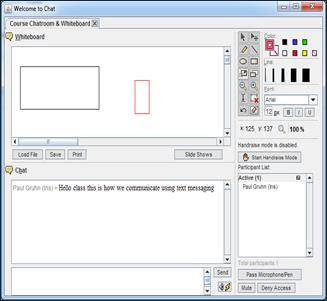
During the next week, professor and students searched the Internet, installed, and tested various desktop-sharing tools to have ready for the next class. Some of the tested solutions are listed here:
6.3.1.
www.teamviewer.com, proved to be successful for 1-to-1 desktop sharing, but too expensive for a larger number of users.
6.3.2.
www.beamyourscreen.com, is costly and cumbersome to install.
6.3.3.
www.Webex.com is very costly, and although the College has a WebEx account, access to the school's WebEx service is currently not available for faculty educational use.
6.3.4.
The service www.skype.com offered great audio desktop sharing, 1-to-1 (only) for no cost, limited group-size desktop sharing to a group at an affordable cost, but could not provide enough bandwidth to handle larger groups.
6.3.5.
Finally, Figure 4 shows a solution was found! www.yuuguu.com proved to be very easy to use, allowed up to 30 participants, has audio via Phone Long Distance or Skype® for free, and only cost $79 for an annual pass. This software was purchased by the professor and used for the remainder of the course.
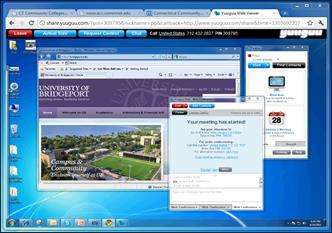
7. The Hardware Layer
Part of this project included looking at some of the physical/hardware layer elements of the architectural stack, which confirmed the importance of hardware. Having a strong physical hardware layer at both the source (teacher) and receiver (student) makes the job of online teaching easier for the educator and more enjoyable for the student.
7.1. Hardware: Assumptions to Test
7.1.1.
Online courses use the Internet; therefore network performance and bottlenecks may impact the educational experience. Testing this assumption is not within scope for this project.
7.1.2.
Hardware configuration of the source system (teacher's workstation) may impact the educational experience.
7.1.3.
Hardware configuration of the receiver system (student's workstation) may impact the educational experience.
7.2. Hardware: CPU Improvements to Teacher's Workstation
One of the emphases during this project was to look at the teacher's workstation and to test, survey, and implement various hardware configurations to determine if improvements made to the hardware improved the online education experience.
Listed below are three configurations used for the teacher's workstation during this project. Phase 1 was the starting configuration; Phase 2 included some minor improvements to the existing personal computer, (which did prove to have a positive impact on the teacher's computer's performance, and the online students did notice a slight improvement); Phase 3 was a completely new personal computer purchase for the teacher, resulting in greatly improved performance and quality of the online experience.
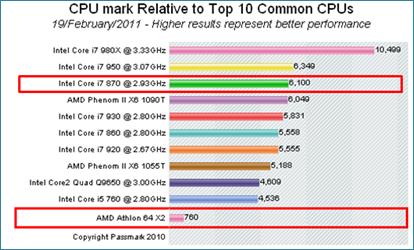
Table 3. PC Upgrade Phases.
| Phase 1 | Phase 2 | Phase 3 |
| Windows XP | Windows XP | Windows 7, 64-bit |
| 2gb memory | AMD 64X2 6000+ 2.1G Dual Core | Intel i7-870 2.93Ghz |
| 3gb memory | 8gb Ripjaws memory, DDR3-1333 PC3 | |
| 128gb Crucial Solid State hard drive |
Figure 6 shows the relative CPU benchmark performances comparing the initial CPU AMD Athlon 64x2 (rated @ 760), to the eventual CPU Intel Core i7 870 @ 2.93GHz (rated @ 6,100). On a relative scale, the Phase 3 CPU produced benchmarks that were eight times faster than the Phase 1 CPU. The resulting outcome was that both the teacher and the students experienced a significant performance and learning environment improvement with these changes.
7.3. Hardware: Professor's Workstartion Final Configuration
CPU speed is not the only consideration when creating a strong performing workstation for the online professor. The full suite of components and tools add to the effectiveness of the educational experience. The Figure 7 shows this teacher's online workstation and Table 4 lists all the key components for the physical/hardware layer of the architecture.

Table 4. Educator's Workstation Components.
| Netgear, WNDR3700 Router |
| 3 – Dell, E198WFP, 19"monitors |
| Windows7, Home Premium, 64bit |
| ASUS P7P55LX Motherboard |
| Intel i7-870 Core Processor |
| 8gb Ripjaws DDR3-1333 PC3 memory |
| 128gb Crucial Solid State hard drive |
| ATI Radeon HD5870 Sapphire, 2gb, 6 ports, video card |
| Logitech QuickCam Pro 9000 |
| Blue, Snowball USB microphone |
| HAF 922 Coolmaster case |
| Microsoft wireless keyboard & mouse |
| 8gb USB Memory Stick |
| Droid-X |
| Pentax D-10 Digital Camera |
| Missing from photo, pen and paper. |
7.4. Hardware: Findings
7.4.1.
Hardware configuration improvements of the source system did improve the educational experience.
7.4.2.
Minimal hardware configuration improvements of the receiver system, i.e., student's workstations, were made during this research. There is minimal data to report on the impacts made to the educational experience. However, it seems that the improvements made during this time improved the students' educational experience.
7.4.2.1
One student, older system, lost his connection periodically. Further research would suggest upgrade and test.
7.4.2.2.
2 students without microphones, communicated via Text Messaging within the www.yuuguu.com and Skype tools. This was an inconvenience, but workable.
7.4.2.3.
One student purchased a new laptop, an Apple MacBook Pro and reported much improved performance with the better laptop.
7.4.2.4.
Students with dual monitors had a better learning experience.
7.4.3.
Qualitative evidence suggests that students who upgrade from older workstations have better learning experiences.
8. Chosen Implementation
As a result of efforts within that semester course, there is both a proposed architectural paradigm when confronted with online education, and a practical implementation of available cloud applications to enhance the online experience.
8.1. Architectural Paradigm
Figure 8, is the implemented architectural design paradigm for the final solution. This three-layer design pattern consists of: 1) The network layer (out of scope). 2) The hardware layer. 3) The software/application layer. Improvements to the teacher and students workstation clearly gained performance results and aided in the learning process. Since this initial work at the network layer, several modifications have increased the overall performance and online learning experience: the teacher's purchase of a faster home router, improved cable modem with faster network protocols, as well as upgrading to a higher tier of cable Internet service for increased bandwidth and faster network services. However, most of the practical improvements to meet the largest gaps did exist at the application/software layer.
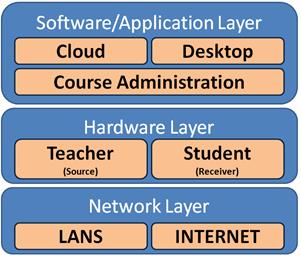
8.2. Practical Implementation
The Figure 9 illustrates the network topology of implemented cloud tools (software applications), along with the college's LAN, and the student and teacher's workstations.
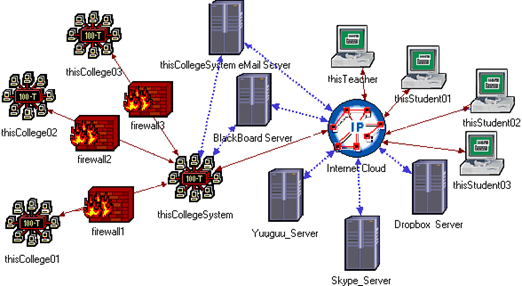
The implementation created an online course experience that would include steps, or process, such as the example listed below:
- Students watched (www.yuuguu.com) and listened (www.skype.com) to teacher make changes to programming code.
- The teacher-modified code was placed on the (www.dropbox.com) share.
- Students copied the code to their personal computers and USB sticks.
- Students saw the changes to their web environment in real time.
- Students were able to change their own code, and then share it to the entire group in real time.
- Dialogue and interaction resulted.
9. Facebook: An Experiment Gone Wrong
During the first week of the class, the professor created a Facebook® group for the course. The college already had a Facebook® page and community in place. The intention was to use a very common social networking tool to expand the implementation of technologies, and to increase the "community" aspect of the course. This quickly proved to be too much!
>Perceptions were that this attempt was just another piece of technology to use and worry about that happened to be added to the Internet layer of the stack. In addition, not every student in a class necessarily wants to be the professor's "friend," and using common social media can blur distinctions. Even sharing a Skype® ID was a concern for one student, who saw it as too personal. Personal social networking is quite different from normal teacher/student relationships.
Because of the impacts of this idea, the professor removed the class Facebook® group. The professor did offer the opportunity to those who wanted to be Facebook® friends, but it was not a requirement of the course. Some students accepted; others did not.
This is where the Blackboard® discussion groups could be a benefit. The challenge is getting students and teachers to use discussion boards within the Blackboard® application. It is an inconvenience to go to another place to chat/forum online with others. The implementation needs to be easy to use, and part of the student's natural way of interacting online.
This part of the project also brought to light the need for policies to be set for proper implementation of cloud Internet social networking tools in the academic environment. It is not enough for a college to say 'yes' or 'no' regarding their use; a college needs to provide tools that are easy to use, and that promote discussion, dialogue, and community.
10. Survey Results Quotes from Students
10.1. Student One
10.1.1.
"After this semester I will have taken 16 online courses"
10.1.2.
"Many online classes are just as you suggest; buy a book if you want to learn it. Some professors try to create more of a classroom feel by using required discussion posts to get conversations going. Some professors require students to respond to other students' posts in order to create a conversation. In one hybrid class I took at the College, the professor did a fantastic job of leveraging the tools of Blackboard® to create a classroom experience; including collecting homework electronically, correcting it, and returning graded papers electronically."
10.1.3.
"An Accounting professor [at another College] provides some audio lectures with our assignments. There is usually at least one providing an overview of the chapter subject matter. Sometimes there are additional audio files that walk the student through the completion of a problem or two. This does a good job of simulating a lecture."
10.1.4.
"This course has been fantastic in its implementation of technology. Being able to use Skype® for audio, see your desktop through www.yuuguu.com, and having Dropbox available to grab the files that you have just demonstrated is amazing. This course sets the bar for online learning (for me). It's not even close."
10.1.5.
"As I answered earlier, the desktop sharing and audio DO improve the experience. Most of online classes I have taken are pretty boring, and have little interaction with the professor, and even less with the other students. I take online classes for convenience's sake, but without a doubt I enjoy taking a "real" class considerably more. Nothing online can substitute for human interaction."
10.1.6
"If I haven't been clear enough.....For me, this course has contained the best online experience I've seen (and will probably see in my college career). What is unfortunate is that this experience was only made available by you purchasing the desktop sharing capabilities, for which I don't know if you get reimbursed or not. Blackboard® has MANY tools that can be used to make the online learning experience more interesting. Unfortunately, many professors either don't know, or aren't interested in learning about Blackboard's capabilities. Having said that, however, even fully utilizing Blackboard® could not provide an online experience close to what we've had in this course."
10.2. Student Two
10.2.1.
"Skype was good to allow voice communication. Typing is good but it's really not best to use."
10.2.2.
"As for never having known about Dropbox.com before I thought it was great! Very simple way to get to needed files."
10.2.3.
"I took Web 1 online and it was great because we were able to do everything on our own time. But with this … Yuuguu® … Dropbox® … Skype® …which I enjoyed using"
10.3. Student Three
10.3.1.
"I have never taken an online class before."
10.3.2..
"Desktop sharing and audio were great. I can't imagine it any other way."
10.3.3.
"Classroom sessions at the college are important. It is much easier to ask questions when physical materials are available and the conversation is personal."
10.4. Student Four
"I did my Associates degree through University of Phoenix online college. I was fine the class was strictly web based no audio or anything diff. just a Blackboard® environment."
10.4.1.
"This course was more interactive I learned more."
10.4.2.
"The desktop sharing and audio did improve my ability to learn more quickly. If I had to do it the other way I would have been lost."
10.4.3.
"A better file sharing system with stricter security,
10.4.4.
"Perhaps an online study group for those who need help… [or] You just blocking some time in an evening for anyone who wants to log in and discuss any issues that way the time for class can be utilized going over the chapter content."
10.4.5.
"I know it was the first time you had tried it this way but it was confusing in the beginning with both this and the Blackboard®. But it turned out fine."
10.5. Student Five
10.5.1.
"None of the other courses I have taken at included desktop sharing or audio lectures."
10.5.2.
"Compared to the other online courses I have taken at this college, this course was a much more interactive experience. I am a visual learner so to see the various techniques implemented was a bonus for me
10.5.2.
"Actually I prefer to take the best of all and combine, meaning I would still utilize Blackboard® for assignment posting and sharing files along with the desktop sharing and audio lectures."
11. Summary of Findings
The case study of this particular course leads to some general findings that others may apply in similar contexts:
- With a little work, creative approaches can be applied to existing technology, at a low cost, to engage students' senses, encourage community, and strengthen the mentoring teacher/student relationship beyond basic online educational tools often used within distance learning
- Hardware improvements of both the teacher and student workstations pay high dividends to the online experience, and thus strengthen the educational process.
- The components of the teacher's workstation greatly improve the process, and allow the educator more options when presenting a live online course. For example, using three large monitors with an extended desktop is much preferable to using a single monitor laptop.
- USB memory sticks proved to be a low-cost and portable tool giving students the flexibility to have everything they need, whenever they needed it, no matter what computer they were using.
- Open Source and portable software applications provide low-cost alternatives to other software applications available.
- Environmental factors had both positive and negative results. Distractions at home can interrupt the learning process. However, being in one's home using personal workstations tended to be a comfortable and generally positive experience.
- Students want a better online experience than many online courses currently offer.
- Today's students are open to using new and different technologies when it serves a clear purpose.
- But, too much technology became overwhelming for some students.
- Tools like Blackboard® still need to be used and exploited to their best capabilities.
- Software as a service (SaaS) and internet cloud offerings provide many advantages for the creative educator.
- Administrative restrictions and budget limits do not have to thwart the educational process.
- Online instructors should be sensitive in the use of Social Media tools like Facebook®. Not all students want to be the teacher's "friend."
12. Conclusion and Project Significance
In conclusion, this writer does not know if a "Super-Blackboard" online software application can be written to solve the myriad of challenges surrounding online education. Grandiose ideas of finding the single miracle cure to heal all the ills of distance learning have been extinguished, to be replaced by a set of findings and confirmations upon which a stage for future dialogue and research is set. Most likely, eclectic "best-of-breed" approaches respecting budgets are required to solve these online education challenges.
First, it is clear that students, faculty, and distance learning at-large understand there are gaps between the classroom and online education. Second, this project has confirmed that students respond more positively to an educational environment when more of their senses, community, and personal interaction are engaged in the process. Most college students want a professor to be active with them in the learning process. Finally, available finances and budgets do impact the quality of tools provided in a given educational setting. Even with these constraints, technology is clearly within the reach of creative minds to bridge the gaps.
This study has provided an example of matching distance learning needs with creative integration of available technologies to establish a model of how to expand traditional and limiting online distance learning tools. First, for this educator, the start of a framework and approach for future online courses has been set. Second, by publishing this framework, hopefully, this project will spark dialogue within and among academic institutions so that ideas and improvements can be added to their various online learning technologies stack. Third, admittedly, more questions than answers have risen to the surface for this researcher; the stage has been set for future research and study.
Since this initial project was completed, this teacher has taken, and is now teaching, several fully online Graduate level classes at other universities. Quinnipiac University [15] provides the most recent version of Blackboard Learn® and Adobe Connect®, Camtasia®, and other tools for all their online programs. These subsequent experiences have enhanced and expanded this professor's view of the power of online education, and in addition, have reinforced the need for academic institutions to provide all the tools sufficient to complete the task of offering full-featured online education. That includes having an "online-education" mindset, and continuing to invest in cutting-edge technologies for distance learning can build a solid online experience for both teachers and students.
13. Future Work
Distance learning is here to stay and technology is rapidly changing. First, a much deeper dive in researching all areas of this topic is required. These areas include a better understanding of the work and baseline philosophical assumptions made by others in the field of distance learning. At the same time, a focused context to future discovery will include the need to expand discussion of problem and challenges, and building a technology stack upon an educational approach with others already active in the online education community. Second, educators and researchers will need to define a clear set of educational definitions, establish goals, create test cases, create quantitative criteria upon which to measure future work, and develop appropriate methods for test and experimentation, . Finally, distance learning will continue to grow and develop. Hopefully, innovative and reflective people can discover some more tools and methodologies that will lift distance learning to new levels of performance, publicity, and purpose.
Acknowledgement
The author would like to thank the students who worked together with me as we discovered and solved these various challenges. I would also like to thank my co-workers at the College for working with me to determine the appropriate methodologies to do this paper and stay within proper bounds and protocols. Next, I wish to extend my thanks to Dr. Zhengping Wu and Dr. Christian Bach my mentoring professors during this my first graduate level semester, for their patience and support of this returning student as he begins this academic journey towards a PhD. Finally, to my reviewers, Dr. John Aukerman, Dr. Christopher Tompkins, Pamela Miller, and Gregory Feeley for proof reading, kept me on task, and helping me to separate the wheat from the chaff, thank you.
References
[1] G.G. Gable "Integrating Case Study and Survey Research Methods: An Example in Information Systems" 1994, European Journal of Information Systems 3(2), pp 112-126. View Article
[2] K.M. Eisenhardt "Building Theories from Case Study Research. The Academy of Management Review" 1989, 12(4), 19, p. 532. View Article
[3] P.A. Phipps, S.J. Butani, & Y.I. Chun "Research on Establishment-Survey Questionnaire Design" 1995, Journal of Business & Economic Statistics, 13(3), 10, p. 337. View Article
[4] O.P. Aborisade "Data Collection and New Technology" 2013, International Journal of Emerging Technologies in Learning, 8(2). View Article
[5] I. Kant "The Critique of Pure Reason" 1781. View Article
[6] H.R. Clinton, "It Takes a Village" 1996, Simon & Schuster.
[7] K.L. Barker "Zondervan NIV Study Bible" 2002, Fully rev. ed. Grand Rapids, MI: Zondervan, New Testament, Book of Acts.
[8] Z. Irani "Information systems evaluation: navigating through the problem domain" 2002, Elsevier, Information & Management, 40, p. 11-24. View Article
[9] S. Krug "Don't Make Me Think, A Common Sense Approach to Web Usability" 2006, New Riders Publishing, Berkeley, California ISBN: 0-321-34475-8.
[10] G.W. Dyer Jr., & A.L. Wilkins, "Better Stories, Not Better Constructs, to Generate Better Theory: A Rejoinder to Eisenhardt" 1991, Academy of Management Review, 16(3), p 613-619. View Article
Website References:
Passmark Software - CPU Benchmarks View Website

